Legal challenge to #FixTheCMS
01/07/2020
News
- Satwat Rehman, Director OPFS

OPFS has campaigned for improvements to the Child Maintenance Service (CMS) to ensure that children’s right to financial support is upheld. We strongly support the legal case that Gingerbread, along with the Good Law Project and Mumsnet, are leading on. Latest figures show £354m is owed by absent parents, but less than 10% of that has been clawed back.
Satwat Rehman, Director OPFS said:
“OPFS is extremely pleased to offer our support to Gingerbread’s vital litigation case against the CMS over non-enforcement of child maintenance. There was promises of huge improvements with this service, but parents have been telling us for years that nothing has improved and they are still very much out-of-pocket. Now due to COVID-19 the Child Maintenance Service say that they are unable to chase any missed or underpayments at present. It is unacceptable for single parents, particularly those who have suffered abuse, to be left for months without Child Maintenance Payments and no support from the Government. This case is so important for single parents in Scotland who are losing out on money the rely on to put food on the table for their children.”
Child maintenance (sometimes referred to as ‘child support’) is vital for separated families and the well-being of children.
Research shows that in the UK, for children of single parents, who are both in poverty and not receiving maintenance, child maintenance payments actually being received would lift them out of poverty in around 60% of all cases.
Children growing up in poverty is unacceptable, especially when government has the resources at its disposal to change it. This challenge will seek to ensure the CMS puts these resources to good use.
Children deserve better and urgent action is needed to #FixTheCMS.
 | Please donate
| Please donate
Newsletter signup
Sign-up for regular updates on campaigns.