Impact reports
Last updated: 21/01/2026
To be able to capture the experiences of single parents, we are gathering feedback on some of the key issues single parents face. We capture this feedback through our local and national services. A report is produced based on this feedback, highlighting key themes which can then inform future service delivery and policy priorities.
- Eric, Single parent, Edinburgh
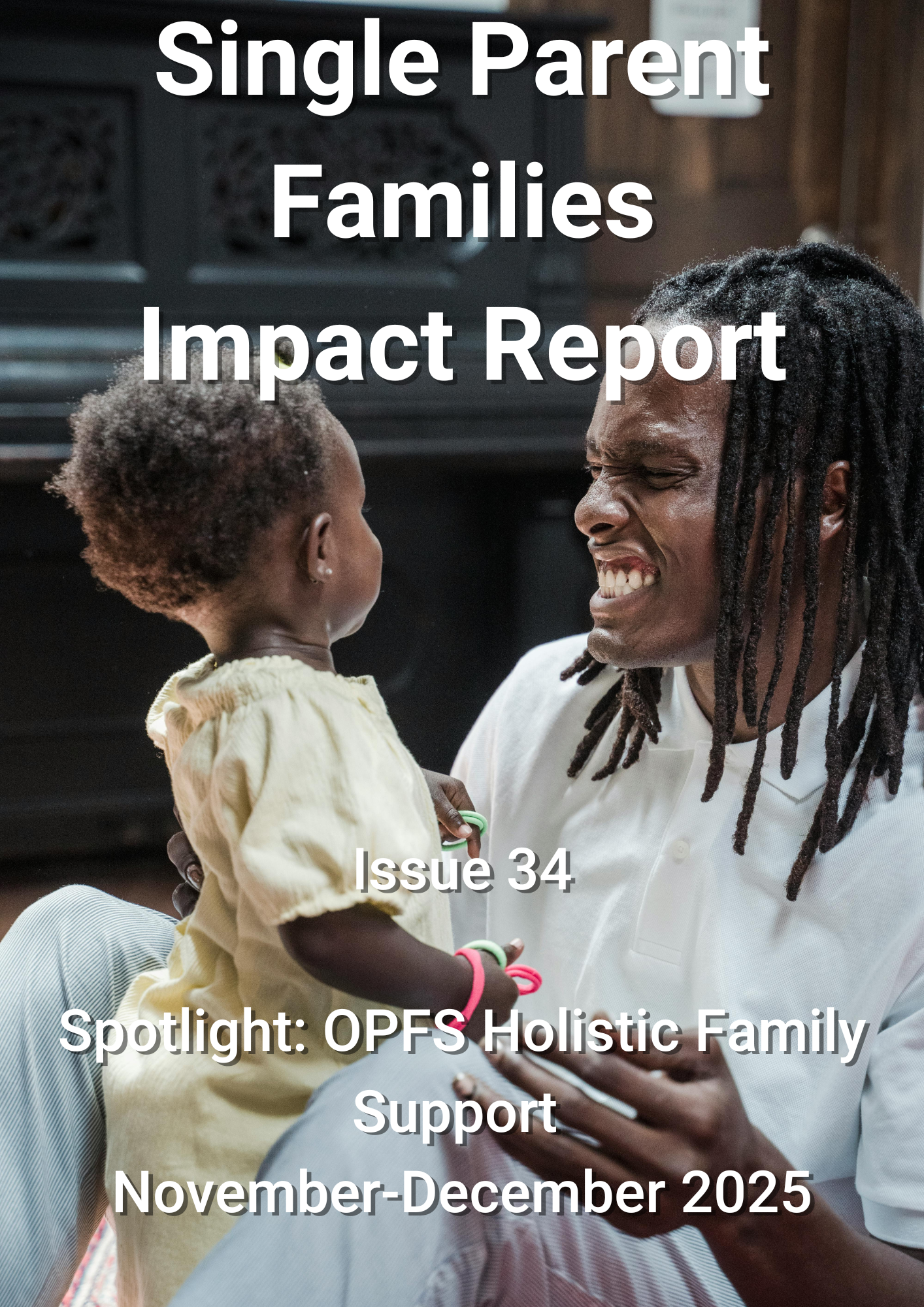
View our latest report – Holistic Family Support
OPFS regularly collects the experiences of single parents across Scotland. Through our seven local services, national advice and information services and online support we capture key areas of concern for single parent families.
Each report highlights two or three of the most prevalent My Life and Me (MLAM) areas emerging from our local services, along with our responses to these.
The key My Life and Me themes for the period of November – December 2025 fall under the following broad headings:
- My children
- My money
- My health and wellbeing
Spotlight
In this Impact Report’s spotlight section, we share the expertise of a single parent that has been supported by our Holistic Family Support approach.
Download Issue 34 - Holistic Family Support