Single Parent FAQs: Child Maintenance
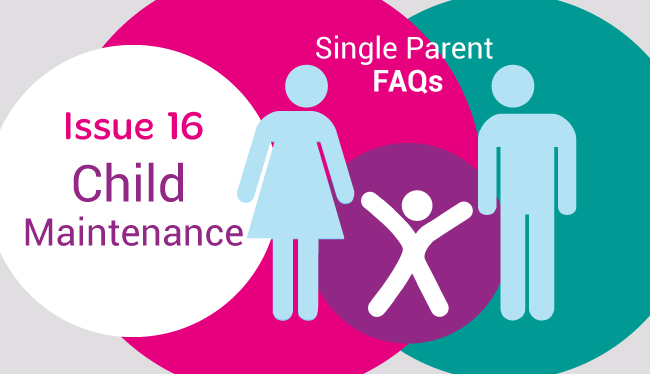
07/09/2022
Our advice and information team who work on our Lone Parent Helpline, webchat and Ask a Question feature, receive questions from single parents around Scotland every day.
Our new feature – Single Parent FAQs – on our newsletter and blog spotlights Frequently Asked Questions on a different topic each month.
This month, our advice team have been receiving a lot of calls from single parents regarding child maintenance.
Take a look at the FAQ's
What are the ways that child maintenance can be arranged?
The three ways to arrange child maintenance are:
- a private arrangement
- using a solicitor
- using the Child Maintenance Service (CMS).
My ex-partner wants to pay child maintenance for our 2 children, but I can’t rely on him I would prefer to keep my benefits I don’t want the child maintenance payments to reduce my benefit income.
Child maintenance payments are disregarded for benefits and will not reduce your benefit income.
I have recently separated from my partner, and we need to try and sort out child maintenance, how do we calculate child maintenance?
The child maintenance has a basic rate if the paying parent’s gross weekly income is between £200 and £800. The child maintenance payment is a percentage of the paying parent’s income.
The following percentages of the gross weekly income will apply:
- 12% for one qualifying child
- 16% for two qualifying children
- 19% for three or more qualifying children
If the paying parents income is over £800 per week, the basic rate will apply for the first £800 and then a basic plus rate for the income over the £800.
My ex-partner has lost his job and has no income from employment, he is claiming universal credit, will he have to pay something from his universal credit award towards child maintenance?
If a paying parent’s gross weekly income is £100 per week or less, or if they receive an income-based benefit, a flat rate is used for child maintenance.
The flat rate is £7 per week regardless of the number of children.
I used the CMS to help sort out our child maintenance because my ex-partner never paid on time or in full, however I don’t agree with the calculation. What can I do about this?
If you think the CMS has made a mistake in your child maintenance calculation you can ask them to look at it again. This is called a revision or a mandatory reconsideration. The mistake could be because they got the number of children wrong or did not use the paying parent’s correct income.
Depending on what is found in the revision you could then go on to ask for a supersession or a variation.
Details of how to ask for a revision will be included in the letter you received about the calculation.
My ex-partner has moved abroad can I still claim child maintenance for my child?
If your child’s other parent lives abroad you can still use the CMS if your child’s other parent is:
- A UK civil servant or works within Her Majesty’s Diplomatic Service
- A member of the armed forces
- Working for a company that is based and registered in the UK
- Working on secondment for a UK regional health authority or local council.
If your child’s other parent does not fit into one of these you can ask the Scottish Government for advice by emailing, phoning or writing to them at:
Email: maintenanceenforcement@gov.scot
Telephone: 0131 244 2417 or 0131 244 4829
Fax: 0131 244 4848
The Scottish Government Justice Directorate
Central Authority and International Law Team
St Andrew’s House
Regent Road
Edinburgh
EH1 3DG

See our previous issues of Single Parent FAQs on:
- Having a baby
- Housing options
- Child maintenance
- Child contact
- Universal Credit
- Getting back into education as a single parent
- Financial support for single parents
- Bridging payments and help for Christmas
- Social Security Scotland
- What happens when my child gets older
- Separation and divorce
- Support for students
- Domestic abuse
Remember you can submit your own question via the Ask A Question feature on our website any time and our expert advisers will respond.